Coinhive 教學 - 讓網頁瀏覽器幫你挖礦(門羅幣 XMR),賺進額外收入
傳統的網頁想賺錢,直覺大概就會想到投放廣告,但現在誰的瀏覽器沒有裝ADB?廣告早就被擴充插件都阻擋掉了,何況純瀏覽的收入少之又少,靠經營網站賺錢顯得越來越困難。
而結合最新興的潮流-挖礦,不但可以讓網頁保持乾淨不會有煩人的廣告,還可以為網頁主賺進一筆額外收入,聽起來有多吸引人應該就不用我贅述了吧,可能大部分人的第一個反應會認為挖礦不是很燒顯卡嗎?會不會看一看網頁就當掉了,但 Coinhive 其實是用CPU挖礦的,而且可以自行調節功率,實際上在使用者的角度幾乎感覺不到有在挖礦,我相信未來網頁挖礦會慢慢成熟替代傳統煩人的廣告,成為網站營運的經費來源。
那回到主題,就要來介紹開發這項計畫的 Coinhive 了,基本上它的運營原理很簡單,網站主在 Coinhive 註冊帳號,取得程式碼 (其實js也都是在Coinhive的伺服器,所以幾乎不會影響到網站的速度) ,然後只要有人在瀏覽你的網站它就會自動幫你挖礦了,會即時顯示在 Coinhive 的儀錶板上,一旦到了它的起付額 (0.5 XMR) 就可以提領到自己的虛擬錢包,就是這麼簡單。
Coinhive
註冊完成後先到 settings 裡面的 Sites & API Keys 創立一個新網站 (Create A New Site)
之後會得到兩組Key,Site Key (public) 是拿來置入程式碼內的,Secret Key記得不要讓他人知道,如果不小心洩漏了可以按 revoke 重新產生。
在 documentation 裡面有幾種現成的挖礦程式碼,Captcha 是類似轉網址的服務,在轉址中也會順便挖礦回饋給建立連結的人。
以最簡單的 Simple Miner UI 為例
因為主要的程式碼都在 Coinhive 的伺服器端,其實只是單純導入然後有一些參數可以設置,如下的 "width: 256px; height: 310px" 可以設定介面的寬與高,YOUR_SITE_KEY則要改成自己的 Site key (public)。
當然還有更多細節可以自訂,也有別種的 gui 可以選擇,有興趣的可以慢慢摸索,如果想看目前挖的進度可以到 dashboard 查看,在下方也會統計轉址 shortlinks 為你賺了多少 hashes。
但藉由瀏覽器的挖礦成效一定非常有限,一來侷限於瀏覽者的硬體設施一定不如專業挖礦,二來瀏覽器本身就會有一定的資源限制,不可能讓你無限使用CPU資源,所以網頁挖礦的概念其實是積少成多,比較起傳統投置廣告的好處就是它的收益曲線更平滑,不會在沒人點擊廣告的情況下收益幾乎掛零,挖礦長久累積起來還是不無小補的,未來挖礦產業可能會更成熟,XMR也是值得討論的新興虛擬貨幣,就和當時比特幣一樣,越早入場越有可能賺到時間紅利,不妨試試看這個網頁挖礦的功能吧!
如果喜歡這篇文章也歡迎點擊 Coinhive 的轉址進入官網,順便也能為我賺進一點點的 XMR 哦。(cnhv.co/hbli)
而結合最新興的潮流-挖礦,不但可以讓網頁保持乾淨不會有煩人的廣告,還可以為網頁主賺進一筆額外收入,聽起來有多吸引人應該就不用我贅述了吧,可能大部分人的第一個反應會認為挖礦不是很燒顯卡嗎?會不會看一看網頁就當掉了,但 Coinhive 其實是用CPU挖礦的,而且可以自行調節功率,實際上在使用者的角度幾乎感覺不到有在挖礦,我相信未來網頁挖礦會慢慢成熟替代傳統煩人的廣告,成為網站營運的經費來源。
那回到主題,就要來介紹開發這項計畫的 Coinhive 了,基本上它的運營原理很簡單,網站主在 Coinhive 註冊帳號,取得程式碼 (其實js也都是在Coinhive的伺服器,所以幾乎不會影響到網站的速度) ,然後只要有人在瀏覽你的網站它就會自動幫你挖礦了,會即時顯示在 Coinhive 的儀錶板上,一旦到了它的起付額 (0.5 XMR) 就可以提領到自己的虛擬錢包,就是這麼簡單。
Coinhive
- 官方網站:https://coinhive.com
- (如果不介意可以點cnhv.co/hbli 轉址能為我賺一點點XMR)
- 挖取貨幣:門羅幣 Monero (XMR)
- 起付金額:0.5 XMR
註冊完成後先到 settings 裡面的 Sites & API Keys 創立一個新網站 (Create A New Site)
在 documentation 裡面有幾種現成的挖礦程式碼,Captcha 是類似轉網址的服務,在轉址中也會順便挖礦回饋給建立連結的人。
以最簡單的 Simple Miner UI 為例
因為主要的程式碼都在 Coinhive 的伺服器端,其實只是單純導入然後有一些參數可以設置,如下的 "width: 256px; height: 310px" 可以設定介面的寬與高,YOUR_SITE_KEY則要改成自己的 Site key (public)。
<script src="https://authedmine.com/lib/simple-ui.min.js" async></script> <div class="coinhive-miner" style="width: 256px; height: 310px" data-key="YOUR_SITE_KEY"> <em>Loading...</em> </div>挖礦介面大致上的樣子:
Loading...
下面是一些官網提供的參數,可以加在<div>裡面接在data-key之後| data-key | Your public Site-Key. See Settings » Sites. |
| data-user | Optional. The user name to which the hashes will be credited to. Just leave this empty if you are unsure. |
| data-autostart 自動開始 | Optional. Whether to automatically start mining (true|false). The default is false. The miner will only autostart on subsequent page loads after the user has initially started the miner once himself. See our AuthedMine documentation for the details. |
| data-whitelabel 是否顯示由coinhive提供 | Optional. Whether to hide the Powered by Coinhive text (true|false). The default is false. |
| data-background 背景顏色 | Optional. The background color for the UI as 3 or 6 digit HEX color code. E.g.: #000000 for black, #ff0000 for red. Try htmlcolorcodes.com to find the right colors. |
| data-text 字體顏色 | Optional. The text color for the UI as 3 or 6 digit HEX color code. E.g.: #000000 for black or #ff0000 for red. Try htmlcolorcodes.com to find the right colors. |
| data-action 動作顏色 | Optional. The action color for the UI as 3 or 6 digit HEX color code. E.g.: #000000 for black or #ff0000 for red. Try htmlcolorcodes.com to find the right colors. |
| data-graph 圖形顏色 | Optional. The graph color for the UI as 3 or 6 digit HEX color code. E.g.: #000000 for black or #ff0000 for red. Try htmlcolorcodes.com to find the right colors. |
| data-threads 執行緒數量 | Optional. The number of threads the miner should start with. |
| data-throttle 初始的挖礦功率 | Optional. The throttle value the miner should start with. See miner.setThrottle() |
但藉由瀏覽器的挖礦成效一定非常有限,一來侷限於瀏覽者的硬體設施一定不如專業挖礦,二來瀏覽器本身就會有一定的資源限制,不可能讓你無限使用CPU資源,所以網頁挖礦的概念其實是積少成多,比較起傳統投置廣告的好處就是它的收益曲線更平滑,不會在沒人點擊廣告的情況下收益幾乎掛零,挖礦長久累積起來還是不無小補的,未來挖礦產業可能會更成熟,XMR也是值得討論的新興虛擬貨幣,就和當時比特幣一樣,越早入場越有可能賺到時間紅利,不妨試試看這個網頁挖礦的功能吧!
如果喜歡這篇文章也歡迎點擊 Coinhive 的轉址進入官網,順便也能為我賺進一點點的 XMR 哦。(cnhv.co/hbli)






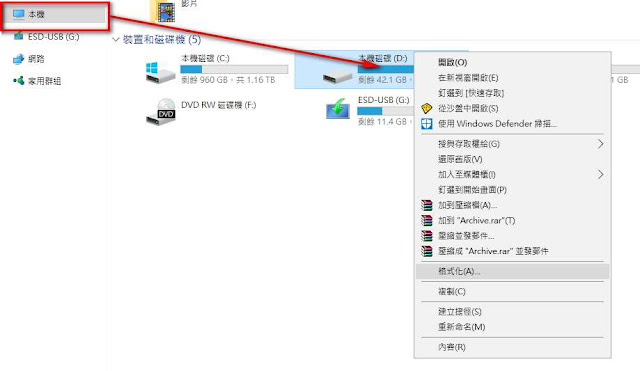
留言
張貼留言